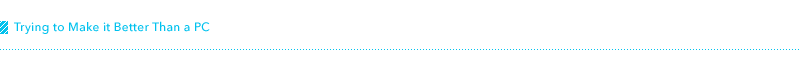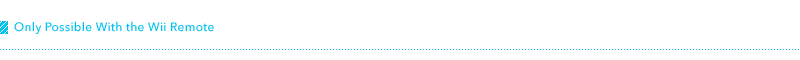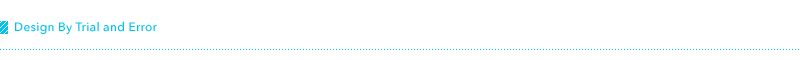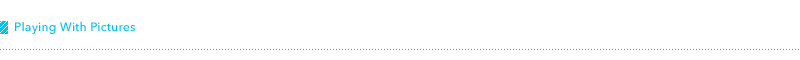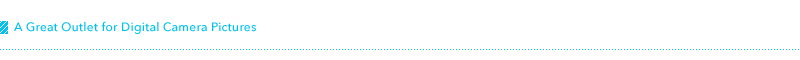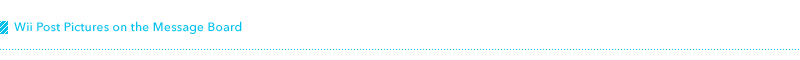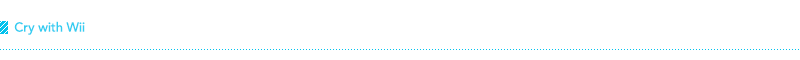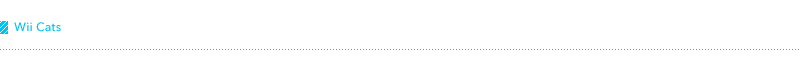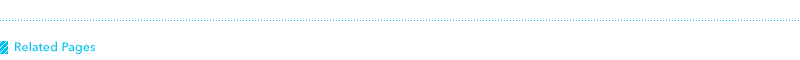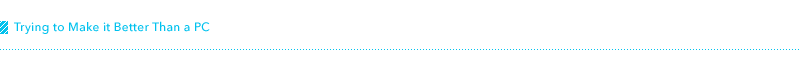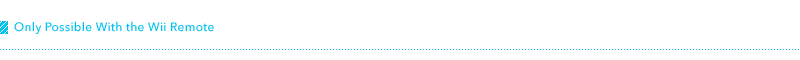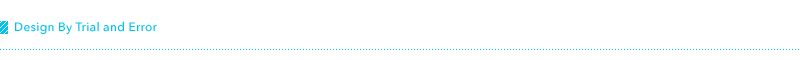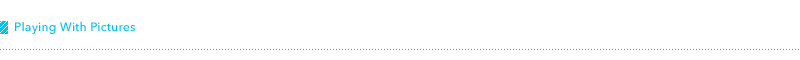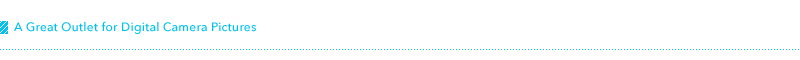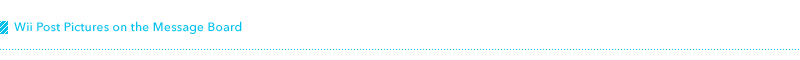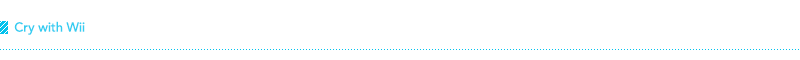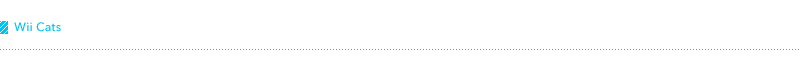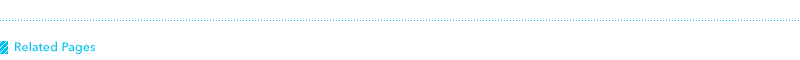|
|
|
|
| |
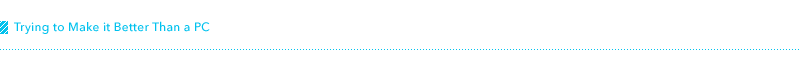 |
|
|
|
|
 |
 |
The unique way the photos move; that was there from very early on in development.
|
 |
|
 |
|
|
|
|
|
|
|
|
|
|
|
|
|
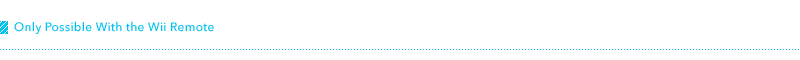 |
|
|
|
|
|
|
|
|
|
|
|
|
|
|
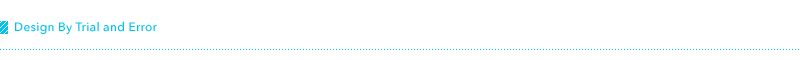 |
|
|
|
|
|
|
|
|
|
|
|
|
|
|
|
|
|
|
|
|
|
|
|
|
|
|
|
|
|
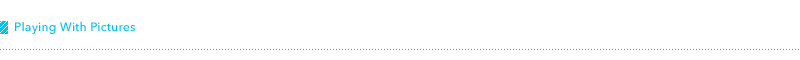 |
| |
|
|
|
|
|
|
|
|
|
|
|
|
|
|
|
|
|
|
|
|
|
|
|
|
|
| |
|
| |
|
|
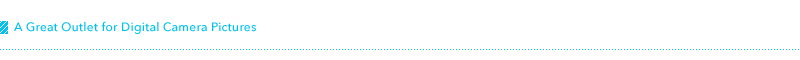 |
|
|
|
|
|
|
|
|
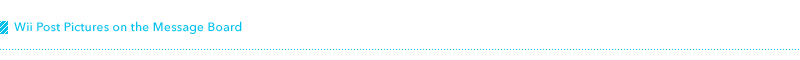 |
|
|
|
|
|
 |
 |
When I go to my parent's house, I'll set up a Wii for them. I promise! (laughs)
|
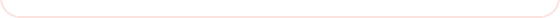 |
|
 |
|
|
|
|
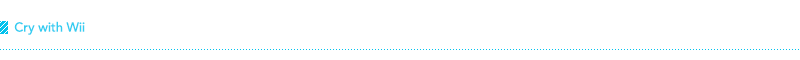 |
|
|
 |
 |
Wow, we didn't know that...
|
 |
|
 |
|
|
|
|
|
|
|
|
|
|
|
|
|
|
|
|
|
|
|
|
 |
 |
Once a doting parent feature, now a presentation tool! (laughs)
|
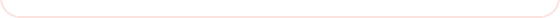 |
|
 |
|
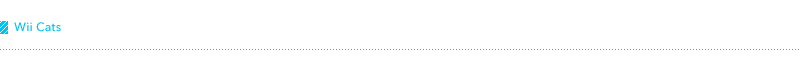 |
|
|
|
|
|
|
|
|
|
|
 |
 |
It takes a little longer for the News Channel to begin. You can catch the cat all you want.
|
 |
|
 |
|
 |
 |
By the way, the cats in the Photo Channel and News Channel are brothers and sisters.
|
 |
|
 |
|
|
|
|
|
 |
 |
I guess it's official now since we said it here! (laughs)
|
 |
|
 |
|
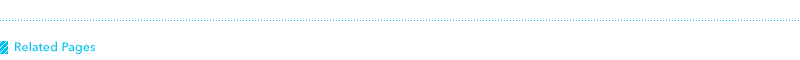 |
|
| |
Footnotes:
1. Project X is a popular TV documentary about Japanese inventors, and "Chijyou no Hoshi" was its theme song. This presentation is also mentioned in Volume 3 Part 5 of the Iwata Asks Interviews. |
|
| |
 |
| |