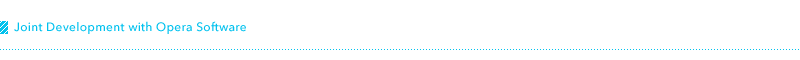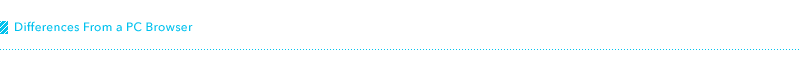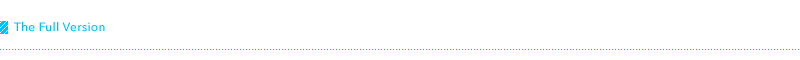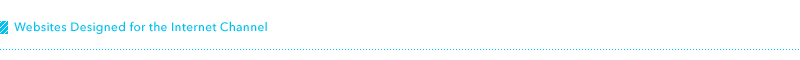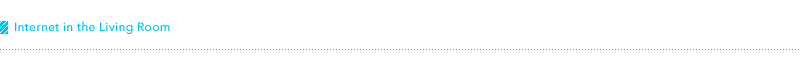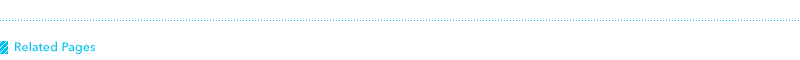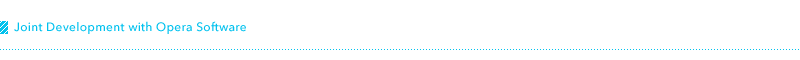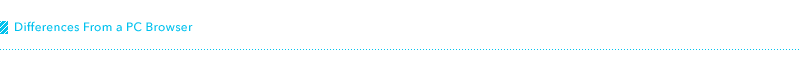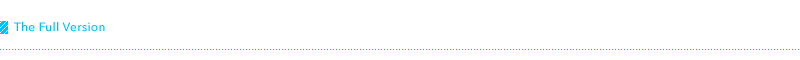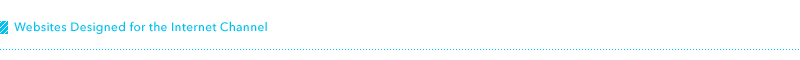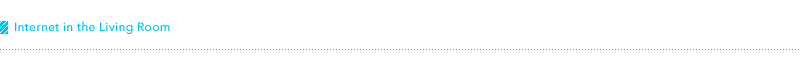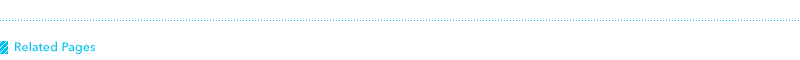|
|
|
|
|
| |
|
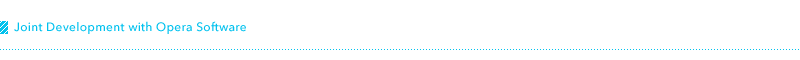 |
|
|
| |
|
|
|
|
| |
|
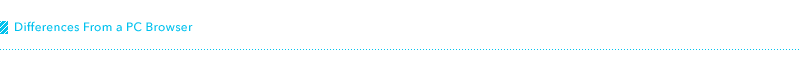 |
 |
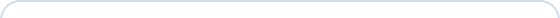 |
At first, there was a gap in the philosophy Opera Software had towards PC software, with the philosophy Nintendo had towards video game software. Browsers on PCs tend to be made feature-rich so that it can perform multiple tasks, and I think this is a culture that is specific to PCs. Many features are put in, even though they further complicate the controls, and without a manual, it's hard to understand all the features. On the other hand, at Nintendo, we develop software emphasizing the importance of how the users can easily navigate through the game, without having to look at the manual. When we first envisioned using the Wii Remote so people could navigate through websites with one hand, we felt we could utilize the Wii Remote's intuitiveness where you are able to "point" directly at the screen, even though it may not be suited to perform precise movements like a mouse on PCs. For example, the cursor of the Wii Remote appears as a very large pointing finger on the screen of the browser. The cursor has looked like this from very early on in the development process. You're able to tell right where it is on the screen, and it's also the perfect size when you zoom in on the screen. I think this turned out to be something that is easy to use, even for grandpas and grandmas.
|
 |
|
 |
|
|
|
|
 |
 |
The thing was, at those first stages of development, I couldn't let go of the image that I had of conventional browsers on a PC, and I had a hard time deciding on how much of the browser's features I should leave for the Wii version. Around that time, a co-worker happened to walk by and look in on the screen that I was working on, so I started talking to him about how it worked. Right then, as I was walking through the features with him, it struck me. PCs are something that only one person would look at by themselves, but that experience that I had at that moment, was made possible only because we were using a TV screen. After that, I was able to cut off all unnecessary features that were not needed as a browser that was designed to be used on the TV.
|
 |
|
 |
|
|
|
| |
|
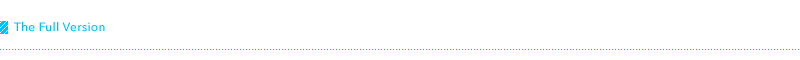 |
|
|
|
|
|
|
|
|
|
|
|
| |
|
|
|
| |
|
|
|
| |
|
|
| |
 |
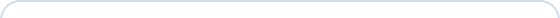 |
We also received a lot of request about adding a keyboard hardware. At this time, Wii is not compatible with an external keyboard because of concerns like cost issues, but I do think it would be useful for text input, and it's definitely something to think about in the future. Also, with the software keyboard in the Japanese version, it's hard to tell the difference between the single byte and the double byte modes,1 and we had received many questions from people in Japan about not being able to figure out how to type in single byte mode. Of course, in the full version these two modes in the Japanese version will be a lot easier to figure out, and for all versions, fixed URL text that are commonly used like "www." and ".com" are displayed on the URL input screen, and they can now be easily entered. I think the usability has increased dramatically.
|
 |
|
 |
|
|
|
|
|
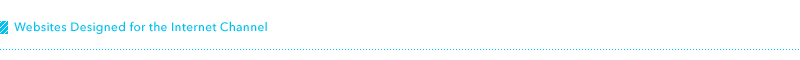 |
|
|
|
|
|
| |
 |
 |
Including the criticisms, listening to all the different feedback was truly a good experience.
|
 |
|
 |
|
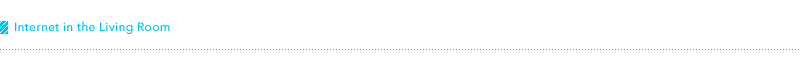 |
|
|
|
|
|
|
|
|
| |
|
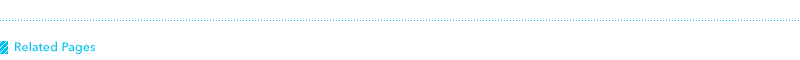 |
|
| |
Footnotes:
1. Single byte and the double byte modes are two input methods on a Japanese PC. The double byte mode is used when inputting mainly Japanese characters, and the single byte mode is used when inputting English alphabets and numbers, like a URL address. |
|
| |
 |
| |